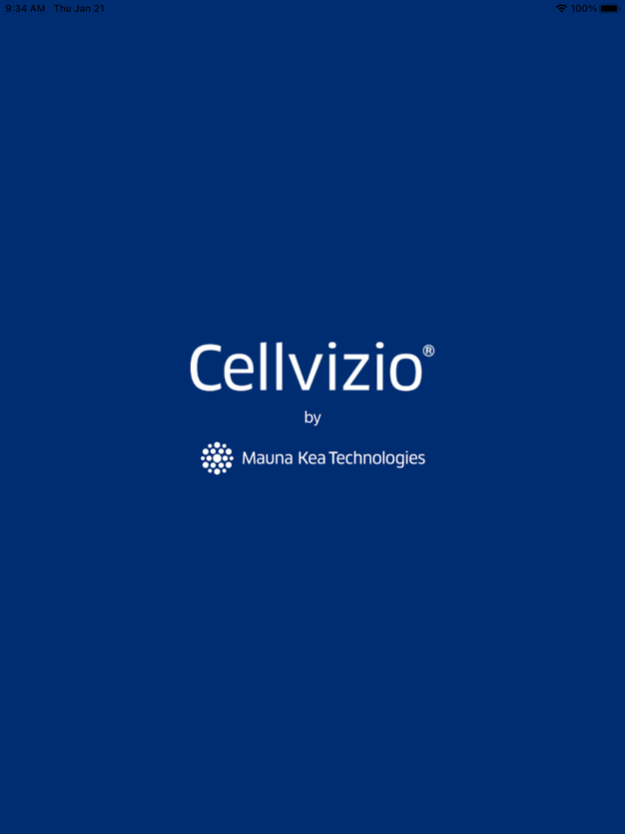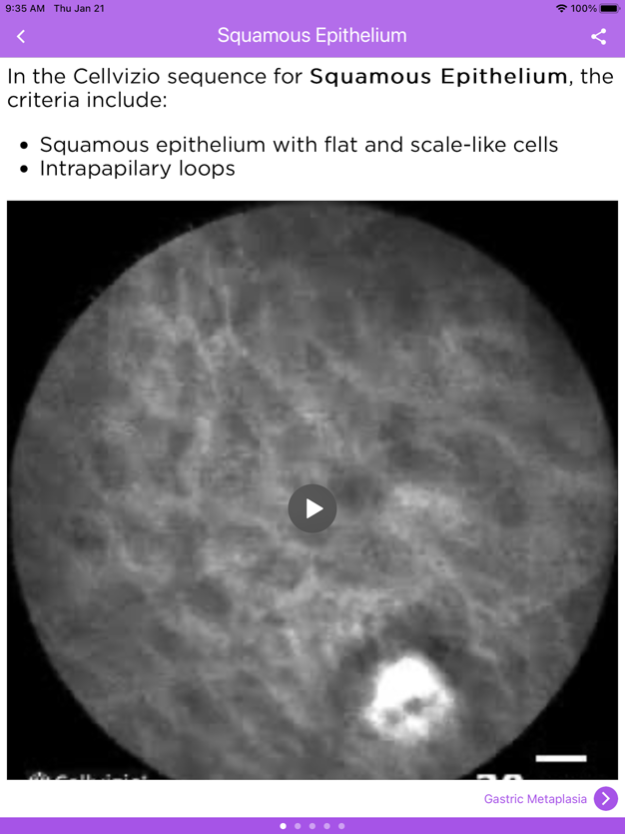Cellvizio® 2.2.1
Continue to app
Free Version
Publisher Description
Become confident in Cellvizio® real-time in vivo cellular imaging using this app. Fine-tune your image pattern recognition skills via our video library and use the sample videos as reference tools to compare your cases with real examples across a wide range of indications. The Cellvizio® app is an extension of Cellvizio.net, Mauna Kea Technologies’ educational website for probe- and needle-based Confocal Laser Endomicroscopy.
This technology enables physicians to accelerate diagnosis, better inform treatment and improve therapy delivery.
Used globally across a wide range of medical specialties, Cellvizio is revolutionizing the way physicians diagnose and treat patients.
Read more on http://www.maunakeatech.com/
Jul 22, 2023
Version 2.2.1
- User interface updates for a more seamless experience
- Ability to connect with us via social media
- Bug fixes
About Cellvizio®
Cellvizio® is a free app for iOS published in the Health & Nutrition list of apps, part of Home & Hobby.
The company that develops Cellvizio® is Mauna Kea Technologies®. The latest version released by its developer is 2.2.1.
To install Cellvizio® on your iOS device, just click the green Continue To App button above to start the installation process. The app is listed on our website since 2023-07-22 and was downloaded 1 times. We have already checked if the download link is safe, however for your own protection we recommend that you scan the downloaded app with your antivirus. Your antivirus may detect the Cellvizio® as malware if the download link is broken.
How to install Cellvizio® on your iOS device:
- Click on the Continue To App button on our website. This will redirect you to the App Store.
- Once the Cellvizio® is shown in the iTunes listing of your iOS device, you can start its download and installation. Tap on the GET button to the right of the app to start downloading it.
- If you are not logged-in the iOS appstore app, you'll be prompted for your your Apple ID and/or password.
- After Cellvizio® is downloaded, you'll see an INSTALL button to the right. Tap on it to start the actual installation of the iOS app.
- Once installation is finished you can tap on the OPEN button to start it. Its icon will also be added to your device home screen.